Equalizer Is a special device or application for a smartphone, computer, radio tape recorder that allows you to improve the sound of music. This happens by manual or automatic tuning of individual sections of the frequency range. So, using the equalizer, you can enhance bass, emphasize high tones, choose the most suitable sound for vocals, jazz, electronic or rock music.
In this article we will analyze:
👑Popular headphones👑
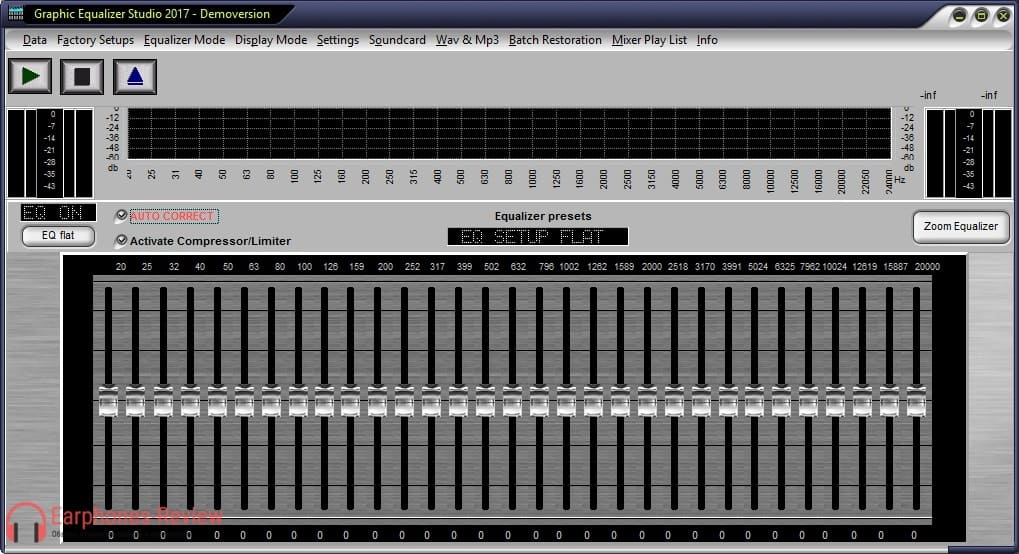
How to set up an equalizer: general information
The highest quality, most pleasant and pure sound, of course, is provided by manual equalizer adjustment. Therefore, you need to start with the following:
- Make it sound linear. To do this, move all the equalizer sliders on your device to the "0" mark - set in the middle.
- Play music similar to what you are going to listen to then with the sound adjusted. Listen to each instrument, to each of the performers' voices. Think about which frequency to boost and which to cut.
- Experiment with the equalizer bands: on the left side (from 20K) there will be low sounds (so-called bass), and on the right (from 16K) there will be high frequencies. Accordingly, between them are the middle frequencies.
- The equalizer is easy to work with: without turning off the music, move each of the sliders up or down to achieve the sound you feel comfortable - equalizer settings for perfect sound.
Read also: Best monitor headphones

After you figured out how the equalizer works, you can proceed to a more accurate and detailed setting using this information:
- 16-60 Hz - super low bass, sub bass. The most powerful sound your device can produce - if the audio system is good, you can even physically feel it. The slider with these numbers is used to make your drum kits sound great. But it is important not to overdo it with sub-bass in order not to achieve a "muddy" sound.
- 60-250 Hz - EQ setting for bass and drums. These sounds often blend into each other, which in general complicates tuning. If you lower the value too much, you damage the sound of vocals, synthesizer and guitar - it will come out illegible and boomy even when the drums and bass work well.
- 200-400 Hz... Do not set too high values so that vocals are not muddy and fuzzy. You will also hit drums, cymbals and percussion - the sound will not be clear and harsh, but warm.
- 250 Hz - 2 kHz - medium bass, equalizer setting on the radio tape recorder and other devices. Too much value makes the guitar, piano sound unnatural and metallic.
- 400-800 Hz... How to set up an equalizer on a radio tape recorder? Recommendation: Reducing these frequencies "thickens" the bass sound.
- 800 Hz - 1 kHz... Frequency area for adjusting the sound of vocals - you can make it softer and warmer.
- 1-3 kHz... One of the most important EQ settings - here we make the bass clearer, define the sound of vocals, piano and guitar. The correct equalizer setting is not to overdo it and not set too high a value.
- 2-4 kHz... Frequency zone for adjusting the sound of vocals.
- 3-6 kHz... Professionals try to reduce this frequency range somewhat - this removes the too harsh sound of vocals. How do I adjust the equalizer for clear sound? Cuts in the upper part of the range make voices clear and add “presence”.
- 6-10 kHz - adjustment of high frequencies.It is necessary for the sound to become transparent and airy. Here the sound of the guitar, strings and synthesizers is tuned correctly. What's the best way to tune the equalizer? Be careful with vocals: sounding "ts" and "w" between 6-8 kHz is another test for your ears.
- 10-16 kHz - ultra-high frequencies for the human ear. Increase the value to make the cymbals sound clearer and brighter than the drums, to make the sound clear and light. This is an equalizer setting for clear sound. If you hear hiss and background noises when playing music, lowering the values will correct the situation. When adjusting for special effects, do not set the values too high, otherwise the music will be very harsh and noisy.
Read also: The best microphones of this year

Adjusting the equalizer on the radio in the car
Equalizer - sound setting. If you have a simple budget radio tape recorder, then it looks like this:
- Setting up an EQ in your car begins by adjusting the balance between the front and rear speakers so that the front speakers dominate.
- Adjust the correct balance between the left and right speakers, otherwise the sound will "go off" to the side.
- On devices with a built-in high-pass filter, it is better to activate it: "cut" the sound below 100-125 Hz. This will help you get a cleaner sound without unpleasant wheezing.
- 400 Hz: clearer and more open bass, more audible percussion, de-emphasis on cymbals.
- 800 Hz: emphasis on snare drum, brighter bass, removal of "cheap" guitar playing and "cute" vocals.
- 1.5 kHz: clear and melodic bass, emphasizing the expressiveness of a heavy sound.
- 3 kHz: softer and smoother backing vocals, better sounding of quiet piano parts, slender sounding of secondary instruments. This is the next step in the “best in-car EQ” plan.
- 5 kHz: “Presence effect” of performers, bold sound of a grand piano, acoustic and electric guitar, softening of subtle sounds, muffled background sound. It is also an equalizer setting in the car for better sound.
- 7 kHz: bright timbre of vocals, revitalization of "dull" voices, softening of hissing sounds in vocals, emphasized sound of a grand piano, acoustics, synthesizer and electric guitars. How do I adjust the equalizer in my car? Values that are too high will make the bass look metallic.
- 10 kHz: Even more natural vocals, softening hissing, harsh cymbals, clear grand piano and acoustics.
- 15 kHz: Emphasized emotional vocals, bright sound of flutes, cymbals and strings, realistic sound for synthesized music.
- Equalizer FX... You can create both your own presets with settings, and use 12 free presets. The app is free, but it shows ads. You can go to the equalizer menu from any program by clicking on the corresponding icon.It is possible to configure self-activation / deactivation of equalizer settings in parallel with the start of audio.
- Equalizer - Bass Boost... How to set up an equalizer on Android? Here are 10 preset profiles with sound settings and the ability to create your own presets with settings - to boost bass, achieve surround sound, increase the volume. The program can activate the settings when you turn on your smartphone or start playing music.
- Precise Volume... Equalizer + other cool features for sound control. So, you can additionally set the maximum volume for headphones, create sound schemes for multimedia and calls.
- Right-click on the speaker icon in the system tray.
- Click on "Playback Devices".
- Select your headphones, click on the "Properties" button in the same window.
- You need the Enhancements tab — check the boxes for Equalizer and Emergency.
- Then click on the ellipsis (...). And then - setting the equalizer for the headphones.
- Before you will be a window with an equalizer setting mode: beginners can use ready-made "presets" - jazz, classical, pop, rock, etc.
- If you don't like the default settings, create a custom preset and remember to save it.
- H3 Aimp;
- Realtek HD;
- web equalizer "Yandex.Music", etc.
- How do I adjust the equalizer for bass? Below 100 Hz - frequencies for surround, heavy sound.
- 100-250 Hz - making the sound complete.
- 400 Hz - the ability to make the sound rough.
- 600-800 Hz - settings for full and deep sound.
- 1-2 kgc - strengthening the attack of the sound, brighter designation of drums.
- 2-4 kHz - the effect of presence, bringing the sound of instruments closer to the listener.
- 5-7 kHz - if you want the instruments to sound sharper and more distinct.
- 10-18 kHz - add more lightness and transparency to the sound.
- Through "Start" go to "Control Panel".
- Select Hardware and Sound.
- You need the "Sound" section.
- Select headphones, speakers, or other audio device to work with.
- Click on "Properties".
- Go to "Improvements".
- Check the "Equalizer" checkbox.
- Click on the button with three dots.
- Choose either a ready-made mode, or create your own by giving it a name.
Need the best EQ setup? If you've installed more serious hardware, work with these EQ values - a little guide:
Read also: How to connect a phone to a radio tape recorder?
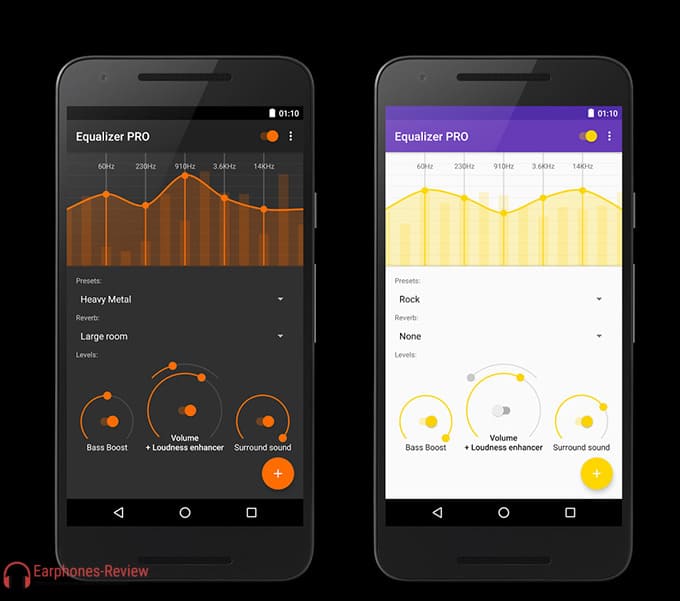
Equalizer setting on your phone
Owners of modern smartphones can "edit" the sound both on the headphones and on the speaker. How do I set up an equalizer on my phone? To do this, just go to the application where you listen to music, look through the settings and select the "Equalizer" tab. The convenience here is that manual tuning is not required - you can choose the appropriate set of automatic parameters for the music you prefer to listen to - acoustics, bass, hip-hop, deep house, electronic music, classical, jazz, pop, Latin, rhythm. and blues, etc.
So what about setting up an Android equalizer? You can download several programs with equalizers that allow you to get the best sound:
Read also: Best wireless headphones of this year

How do I adjust the equalizer on my headphones?
Of course, nothing will work on the headphones themselves - everything is done on the device to which the headset is connected. How to set up headphones with equalizer? The easiest option is the built-in Windows equalizer. Setup Guide:
Not everyone is satisfied with the settings of the built-in equalizer "Windows" - you can download third-party programs for playing audio files with more "advanced" equalizers:
👑Popular Budget Headphones👑
How do I adjust the headphone equalizer? If you want to bring your sound setup closer to professional - you need some tips:
Read also: The best headphone manufacturers
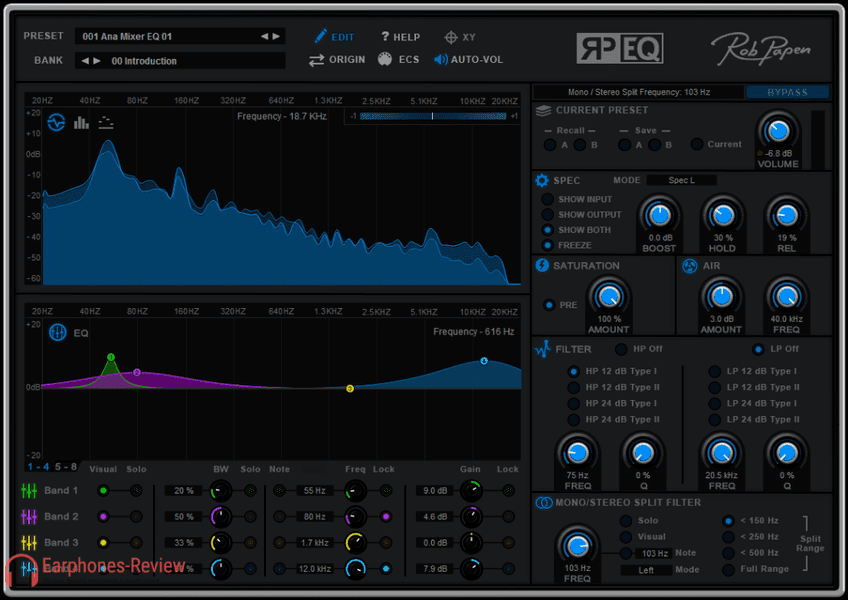
Equalizer settings for games
The instructions for the equalizer here will be as follows:
Read also: Rating of the best headphones for gaming
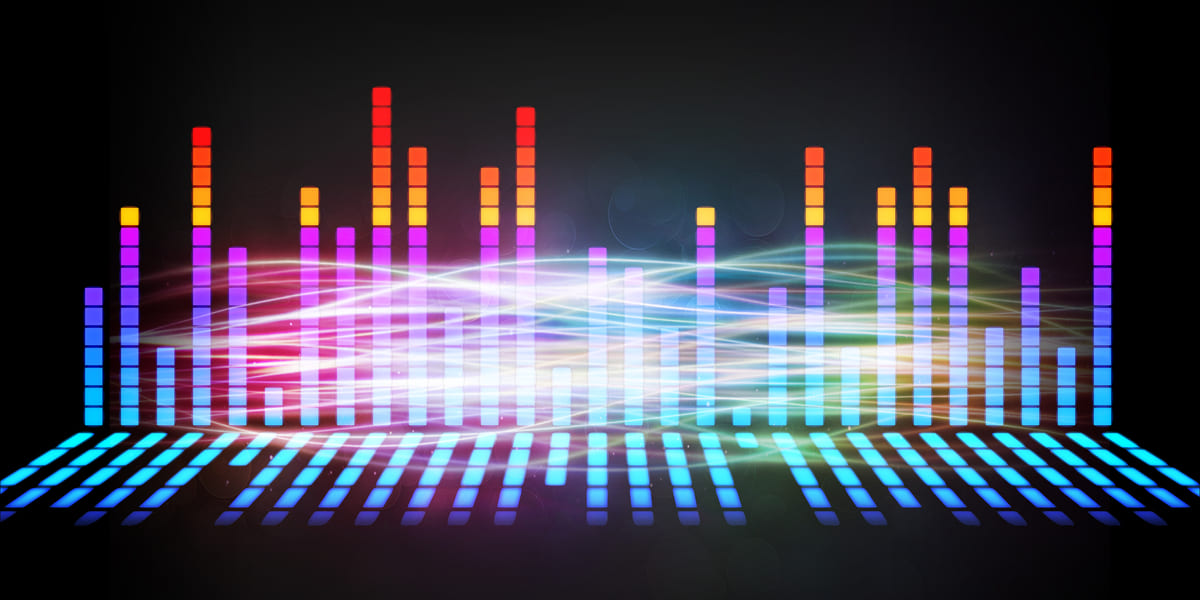





Thank you very much for the material, it is simple and useful, as for dummies !!) Calmly set up the equalizer on the radio, thanks to this material. Respect to the author!
Thank you, glad you helped)