Wireless Bluetooth headphones do not have PC wires. Therefore, many have the question "How to connect headphones to a computer?" or "How do I connect headphones to Windows 10?" However, it is quite easy to connect headphones to any device. Below I described step by step how to pair with a PC on Windows 10.
How to connect bluetooth headphones to computer?
- Step 1. On your computer, click the Start menu. The button is shaped like the Windows logo in the lower left corner of the screen.
- Step 2. Then click on "Settings". If you're using Windows 10, the search bar is in the upper right corner of your screen. If you are using an older version, the search bar should be in the start menu bar (in the search bar, type Settings).
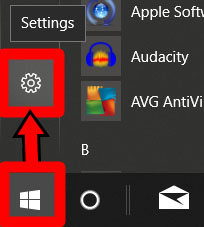
- Step 3. Select "Devices".
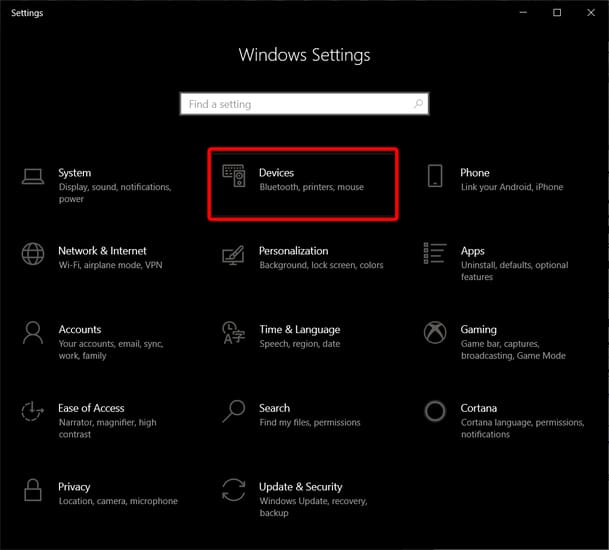
- Step 4. Then click the slider next to Bluetooth to turn it on. If you don't see this option, click on "Bluetooth & Other Devices" in the left sidebar.
- Step 5. Click Add Bluetooth or Other Device. It's a button just above the Bluetooth enable slider.
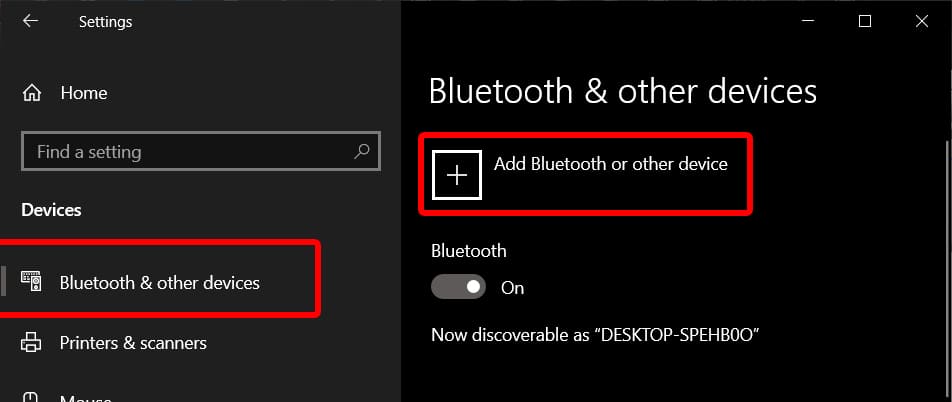
- Step 6. Select Bluetooth in the pop-up window.
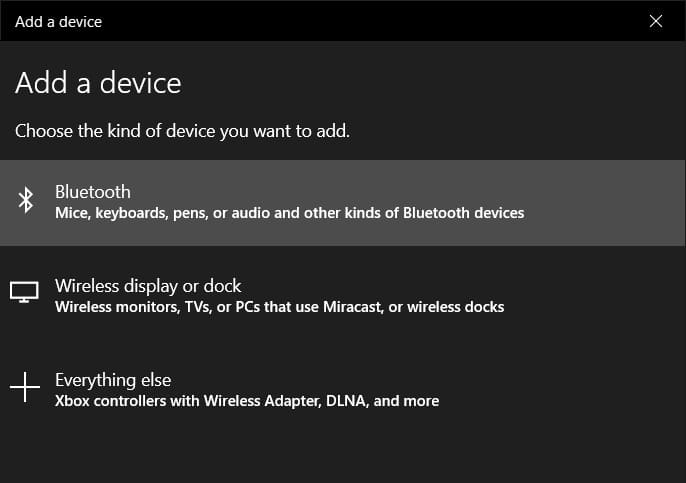
- Step 7. Press and hold the power button on the headphones. To connect Bluetooth headphones to your Windows 10 computer, you need to activate pairing mode on the headphones. Depending on which gadget you have, you turn them on and Bluetooth is automatically activated in the headphones. Check the instructions that came with your headphones for more information.
- Step 8. Finally, select the name of the headphones from the list. Your model can be listed as a device number using a sequence of letters and numbers. However, if you can't remember the number, you can always look at the headphone icon.
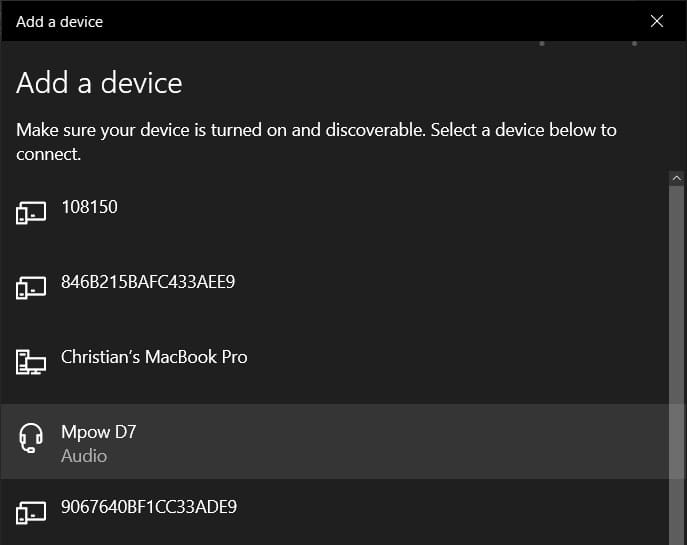
Read also: TOP earphones for PC
Connecting wireless headphones to a Windows 10 computer
After you've connected your headphones to your Windows 10 computer for the first time, you can find them in the list of devices under Bluetooth and other devices.
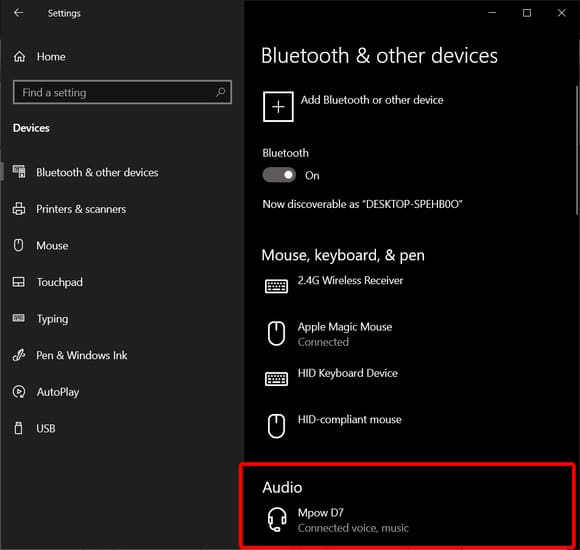
Summary

Article Name
How do I connect wireless headphones to my computer? Pairing a Bluetooth headset with a PC step by step - FAQ from myheadphone.desigusxpro.com/en/
Description
How do I connect wireless headphones to my computer? - The article describes in detail and step by step how to connect wireless Bluetooth headphones to a PC. Tips & Reviews, FAQ from myheadphone.desigusxpro.com/en/ ✔ Features ✔ Ratings ✔ Computer Pairing
Author
Alexander Ustinenko
Publisher Name
myheadphone.desigusxpro.com/en/
Publisher Logo





Thanks!