A key advantage and at the same time the curse of modern headsets is the lack of wires. Because of this, they are constantly lost - sometimes one by one, then at once in pairs, and sometimes it happens with the case. In this article, we will consider how to find Airpods headphonesif you lost them.
In the previous article, we have already described what to do if you lost your earphone JBL, Xiaomi, Sony and others.
Read also: Which TWS earbuds are better?
How does Airpods search?
The search system for Apple brand wireless headsets has its own characteristics:
- Headphones must be outside the case. The charger mutes the signal, so even being close to it, the system will show the gadget inactive.
- The headset must be paired with an Apple device. It will be the signal that will tell you where and how to find the Airpods headphones.
- The easiest way to find your lost device is at home. It will emit a beep that you may simply not hear on the street.
- Display on the map is possible only if the headphones are not discharged. If the device is turned off or the battery has run out, the application can only show its last location.
- Remember that the Bluetooth range is 10 meters or less. Therefore, the audio signal can be heard only near the lost device.

To start searching, you must have the Find iPhone app installed. If this service is already configured, then the headphones will automatically appear in the list of paired devices.
How to find AirPods headphones: first steps
Lost your AirPods? You need:
- Have an iOS device paired with the headset with version 10.3 or higher or a PC with Internet access.
- Sign up for an Apple ID account or have a personal account on the iCloud website.
- Activate Find My iPhone.
Read also: What to do if one AirPods are not working?

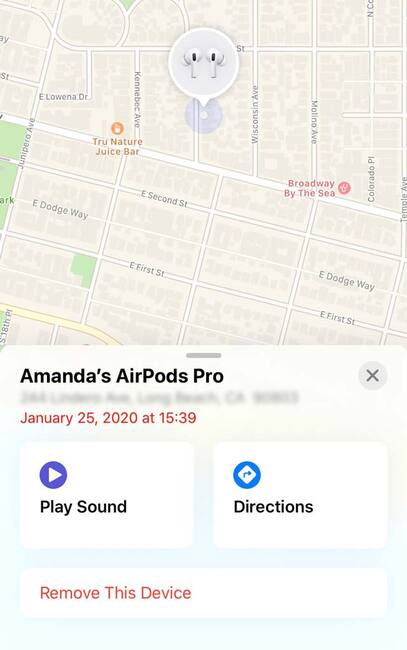
Three colors show the current state of Apple devices connected to the system:
- Active gadgets that are within earshot are highlighted in green;
- Devices that you can try to find are marked in blue;
- Gray - Airpods are in the case, out of the network coverage area, or discharged.
How to find the Airpods earphone: looking for a lost device on the map
How to find the AirPods earphone in the room? If visual search didn't help, it's time to connect heavy artillery: search for the lost device using the Find iPhone function. This will display their location on the map.
Searching AirPods via computer
- Go to the iCloud website.
- Log in to your personal account, log in with your username and password.
- Open the special search software "Find iPhone".
- In the All Devices menu, find AirPods, click on them.
Read also: How to find out the charge of Airpods?
Search AirPods via phone (app)
- Open the Find My iPhone app.
- Sign in: Enter your personal Apple ID and password.
- Find headphones in the list of devices and click the corresponding button.

Take note! If you lose two headphones at once, you will have to search for each one in turn, since the program shows only one device. To do this, you need to find the first ear, place it in a case so that the signal does not interfere, and then do all the same operations again.
How to find a second Airpods earphone: go to the sound
The second way to find Airpods if you lost them at home is to use a beep. Are you sure that the device is nearby and not discharged? Then sound search is the best option to help you find your ears as quickly as possible.
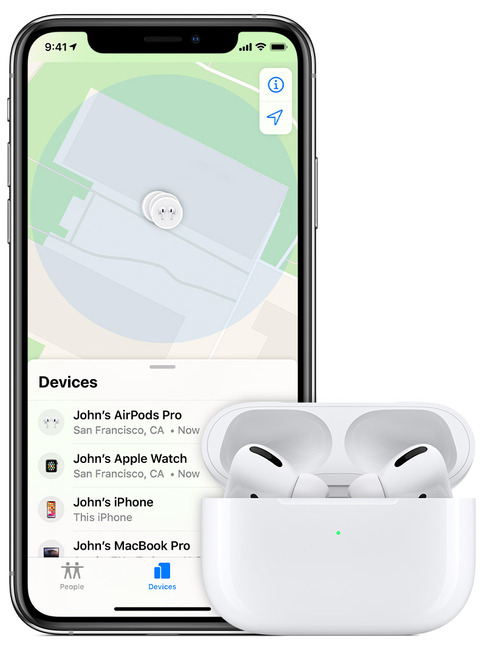
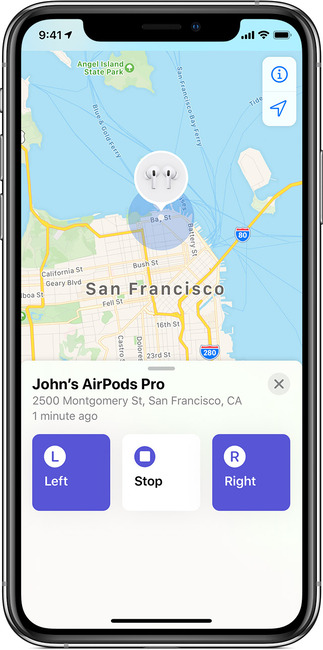
The procedure is as follows:
- Go to the application or website;
- Select "Actions" from the menu;
- Click "Play Sound";
- The headset will beep at an increasing volume for two minutes;
- Switch off the right and left headphones alternately to find them faster.
Read also: Best AirPods Alternatives
How to find a lost AirPods earphone on the street?
If Find My iPhone has not been activated, or the headphones are completely discharged, try navigating to where they tracked before disconnecting. However, no one can guarantee that they will calmly wait for you there. If Airpods move around the map, this is a reason to sound the alarm and contact the law enforcement agencies: most likely, someone found them and appropriated them. Find iPhone is the only way to help those who have lost their Airpods.
Data source is Apple's official support site.





