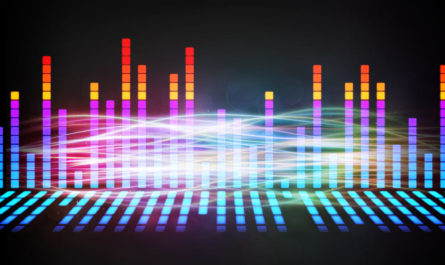The smartphone has long ceased to be just a means of communication. They play games on it, watch movies and, of course, listen to music. The built-in speaker of the phone is not designed for loud sound reproduction, so many people think about connecting speakers to the phone... Moreover, the market for portable audio devices is simply teeming with a variety of models.
How to connect a mini speaker to the phone?
So, you have become the proud owner of a portable audio system. There are four most popular ways to connect a bluetooth speaker to your phone. 3 of them are wired (via USB or AUX cable), the last one is wireless (via bluetooth). Wired are most often used at home, wireless - on the street, when you least want to think about where to put the wires.
Read also: Best portable speakers
How to connect a USB speaker to the phone?
The smartphone has only one mini-jack (3.5 mm jack), so you cannot connect an ordinary stationary audio system to it: it requires two connectors of this kind. It is easier with portable speakers (for example, models designed to connect to a laptop). They connect to the smartphone as follows:
- Through an adapter and a special AUX cable. It is a cable with two mini-jacks at the ends: one connector is inserted into the phone, the other into the speaker. When it comes to stationary speakers, which usually do not have their own power source, proceed as follows:
- Buy a USB to mini or micro USB adapter;
- Insert the corresponding connector into the phone and connect its other end to the speakers (now the smartphone will become a power source for the audio device instead of the mains);
- Connect the two devices with an AUX cable.
- Via AUX cable. Speakers that can play music without an external power source use the same AUX cable without an adapter. If everything is in order, the message "Audio jack connected" will appear on the smartphone screen.
- Via USB cable. This method is also intended for devices with their own battery or accumulator. You can even use a charging cord if it fits. Usually, a USB cable is included with the phone, in which on one side there is a regular USB connector connected to a charger, and on the other - a mini or micro USB. Disconnect the cable from the charging, insert the standard connector into the speaker, the second into the smart.
Limited mobility is the main disadvantage of wired connectivity, so more and more users choose wireless devices.
How to connect a bluetooth speaker to the phone?
Most modern gadgets are compatible and easy to connect with each other. How to connect a Sony speaker to a Xiaomi phone? It's just as easy as if the manufacturers swap places and you need to connect a Xiaomi speaker to Sony. Use the universal instruction:
- Turn on the speaker (if necessary, activate Bluetooth or manually search mode)
- Go to the "Settings" or "Options" menu, select the section with Bluetooth.
- Turn on device search.
- Find your audio device in the list of gadgets available for connection, connect.
- When both devices are connected, try playing some music.
Interesting fact: if you are looking for an answer to a question, how to connect a JBL bluetooth speaker to the phonethen the process is slightly different. The device is turned on as follows: press the button and hold it until a characteristic signal is heard and the rim around the speaker starts flashing in two colors: red and blue. After that, follow all the steps from the instructions above.
What if the speakers won't connect?
- Always try to reboot the phone first: you never know what operations can take up its RAM.
- Make sure the speaker is set to Bluetooth mode, as it can be set by default to, for example, a radio function.
- If you tried to connect to headphones and speakers at the same time, one of the devices must be turned off: the channel supports communication with only one device.
- A "weak" Bluetooth module supports communication in the immediate vicinity of the smartphone: place the speakers as close to the phone as possible.
- The firmware version of the smartphone itself or the Bluetooth version that has not been updated for a long time may cause the lack of communication.
- Try to “forget” the device, that is, reset the gadget settings to the factory settings, and then create a pairing between it and the smartphone again.
- Try to check the connection on another gadget: if there is still no sound, the problem is in the smartphone at the software level.
- In the case of wired gadgets, it is useful to clean the contacts and connectors.
If none of the above methods helped, it is better to contact the specialists who understand all the intricacies of modern gadgets.