Today we will Marshall Monitor II A.N.C. review ($ 320) - The headphones sound and perform well, with rich lows and crisp highs that produce great and clear sound. As for noise reduction, here it is quite good, but does not correspond to such a high cost.
If you're looking for a quality alternative to the Sony WH-1000XM3, the Marshall Monitor II A.N.C. Is a great option. They sound great, have good noise canceling, and boast a stylish design. Alas, the new Marshall Monitor II model failed to provide a cheaper alternative to Sony headphones.
Advantages and disadvantages
![]()
- Great sound. The headphones received really high-quality stuffing so that the listener can enjoy their favorite music;
- Good noise reduction. During the review of Marshall Monitor II A.N.C. (Black) performed well in terms of extraneous noise suppression;
- Customizable equalizer settings. It is possible to customize the appropriate sound in the Marshall Bluetooth app. Not all models have such an opportunity;
- Stylish design. The look and feel of the headphones is, as always, good. The company really made sure that the gadget was a pleasure to use.
![]()
- Sound stage. It should have been made wider, unfortunately this omission in Marshall Monitor II A.N.C. one of the most significant;
- Cost. The high price tag will be a real problem for potential buyers. Yes, the model is really awesome, but you can find similar headphones for a lower budget;
- No support for AptX or AAC codec.

JBL Tune 750BTNC review: wireless Bluetooth headphones
4.8 / 5 (38 votes) Today we will review JBL Tune 750BTNC ($ 80) - a long-awaited test of high-quality wireless Bluetooth headphones from a popular brand on ...

Sennheiser Momentum True Wireless 2 review: wireless Bluetooth headphones with ANC
4.8 / 5 (41 votes) Today we will review the Sennheiser Momentum True Wireless 2 ($ 350) - this is an updated version of 2020 headphones with a good ...

Samsung Galaxy Buds + (Plus) review: new wireless earbuds
4.7 / 5 (41 votes) Today we will review the Samsung Galaxy Buds Plus - new items from 2020 from Samsung, costing 160 $. The brand deserves ...
Kit and characteristics
Set
- Headphones
- Detachable 3.5mm audio cable
- Instruction and documentation
- USB-C charging cable
- Carrying bag

Characteristics
| Parameter | A type |
|---|---|
| Wireless headphone type | Wireless / wired |
| A type | Full size closed |
| Noise suppression | Active noise canceling (ANC) |
| Sound emitter | Dynamic |
| Colour | Black (black) |
| Folding | Yes |
| Audio jack | Jack 3.5 mm |
| Detachable cable | Yes |
| Material | Leather |
| Mount | Head coverage |
| Speaker | 40 mm |
| Resistance | 32 ohm |
| Frequency range | 20 - 20,000 Hz |
| Sound | 96 dBA |
| Weight | 320 g |
| Manufacturer | USA |
| Battery life | 45 h |
| Connection | Bluetooth 5.0 |
| The cost | 320$ |
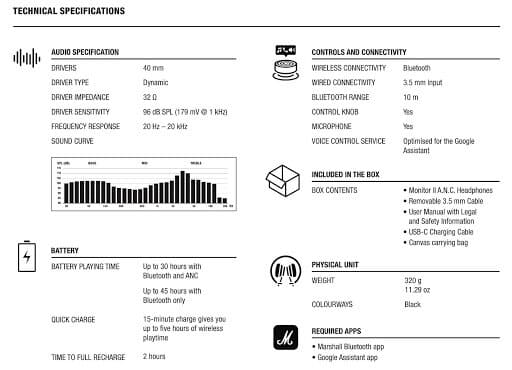
Marshall Monitor II A.N.C. Brief Overview
Marshall gadgets are best known for their iconic guitar amps. The company is growing rapidly and its models will appeal to those who love classic design, but still want modern noise canceling features and wireless headphones.

New from this brand with noise canceling Marshall Monitor II A.N.C. is the perfect continuation of its first wireless Bluetooth headphones lineup, released in 2017.

After spending a lot of time reviewing the Marshall Monitor II A.N.C., we think the headphones have really decent noise cancellation, impressive sound quality and cool looks. This makes them a real alternative to this year's best headphones, the Sony WH-1000XM3.
Instructions: how to use the Marshall Monitor II?
Marshall Monitor II cost
Monitor II A.N.C. Price Black is $ 320, which is $ 30 less than Sony's main competitor, the WH-1000XM3. However, they are still significantly more expensive than the latest Major III Voice model.
Video review
Design and construction
The new model is very similar in design to its predecessor Marshall Monitor Bluetooth - oval headphones and leather trim that was borrowed from the brand's guitar amplifiers, as well as classic black (black).
Like the previous headphone design, the Marshall Monitor II A.N.C. made according to the classics, fits into any style. And for true fans, the Marshall logo is embroidered in white on the outside of the earcup.

On the right earpiece is a golden control knob that allows you to play, stop, rewind and adjust the volume of the music.

The multifunction button can also be pressed to answer, reject and end calls. This golden detail fits neatly into the overall look with leather cases and exposed twisted cords, which only adds to the old school style.
| Function | Act |
|---|---|
| On / Off | Press and hold for 2 seconds |
| Play / pause | Press once |
| Change track (forward) | Push right |
| Change track (back) | Push left |
| Flash forward | Press right and hold |
| Rewind | Push left and hold |
| Increase the volume | Push up |
| Decrease volume | Push down |
| Calls | Press once to answer a call or end a call; press twice to reject an incoming call |
Just above there is the "M" button, which allows you to switch between equalizer settings or call the voice assistant Google Assistant or Siri on your smartphone.

The left earphone has an "ANC" button that allows you to turn on / off the noise canceling mode or "Monitor mode".

At the bottom is a USB-C charging port and a 3.5 mm audio jack, into which the bundled coiled wire is inserted.

There is also an indicator light on the left earphone that shows the following values:
| Colour | Status |
|---|---|
| Red, orange, yellow and green | Charging (battery level 0-100%) |
| Blinking white every 5 seconds | Headphones are on, connected via Bluetooth, and playback is paused |
| Flashing white | Search for previously paired devices |
| Flashing blue | Bluetooth pairing mode |
| No color | Disconnected or music is playing |
The Marshall Monitor II is a foldable headphone with a flexible headband that can withstand any twists if you need to fold it into a bag. To be sure to avoid damaging the headset, the model comes with a denim bag. Of course, such a case will not provide complete protection, but thanks to it you can avoid scratches and minor damage to the case, not to mention the cool design.

During the review of Marshall Monitor II A.N.C. the headphones seemed really comfortable for constant use thanks to the soft ear cushions and the padded headband. Moreover, they are light and do not put too much pressure on the ears.
Battery runtime
Like the previous model, Marshall Monitor II got the opportunity to work for 30 hours without charging (the same figure for the Sony WH-1000XM3, and that says a lot).
Note that the headset works for 30 hours with the noise canceling mode turned on. If you turn it off, the battery life of the Monitor II A.N.C. will increase to 45 hours!
And a 15-minute charge will be enough for 5 hours of use. It takes about 2 hours to fully charge the battery 100%.
Marshall Monitor II A.N.C. connection
Connecting Marshall Monitor II headphones to a smartphone is quick and hassle-free thanks to Bluetooth 5.0 support. There were no blackouts or glitches during testing, although there were many sources of connectivity and potential interference near us.The marshals did an excellent job!
The headset has a classic 3.5 mm jack, and comes with a detachable cable that can be used with or without power on.

The Bluetooth connection was reliable and crash-free: iPhone, Samsung, Xiaomi - all models were connected. But alas, the company decided that support for the standard Bluetooth SBC audio codec would suffice.
All modern devices and smartphones have support for improved AAC, while Marshall Monitor II A.N.C. doesn't even have aptX: the more modernized Marshall codec used in past models. The better the Bluetooth audio codec, the higher the sound quality. But there were no problems with out-of-sync with any of the popular video playback apps on Android, iOS, and even YouTube on Windows 10.
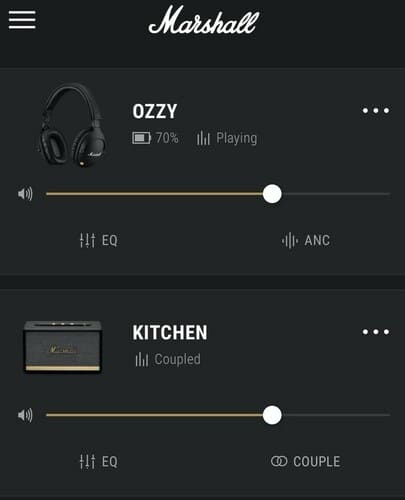
The call quality was good in the Monitor II review. The voice in the headphones sounded clear and loud. At the other end of the line, the voice was also heard loud, clear and clear, even with a slight audibility of side extraneous noises.
Noise suppression
Monitor II A.N.C. headphones provide excellent noise reduction. Among the disadvantages is hiss at high frequencies. This is especially noticeable in a quiet environment, which, of course, is not very pleasant and speaks of poor quality ANC noise suppression. The model does a good job of isolating low-frequency noise. Feels like you're on an airplane or on a train, but any turn of your head can change the level of noise that ANC microphones block.
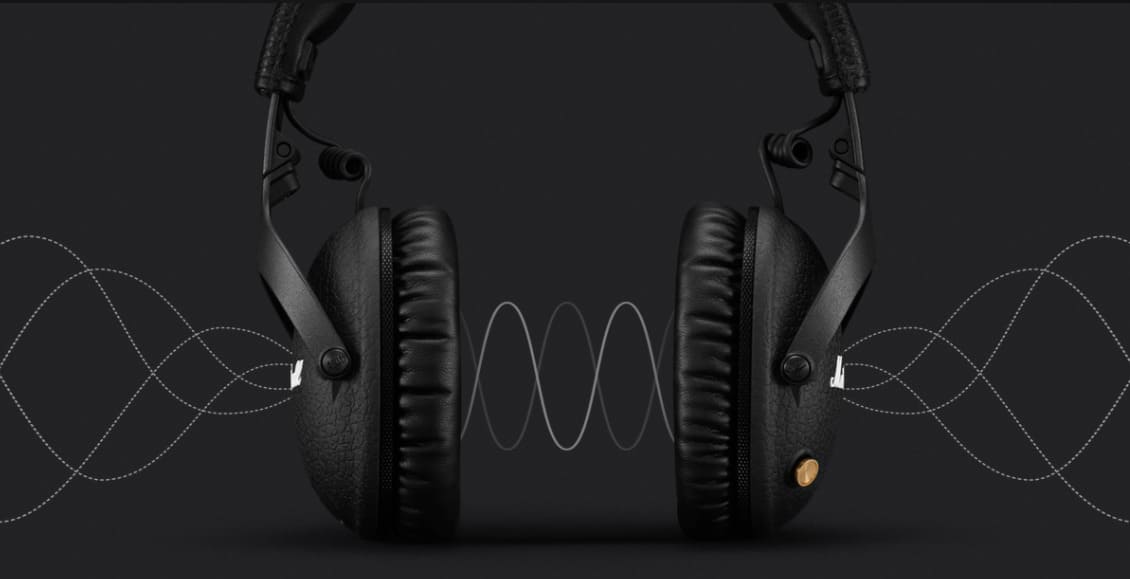
There are two noise reduction modes:
- Active noise cancellation: external sounds are blocked, only your music is heard;
- Transparency mode: ambient sounds are audible enough that you can hear the conversations of people near you.
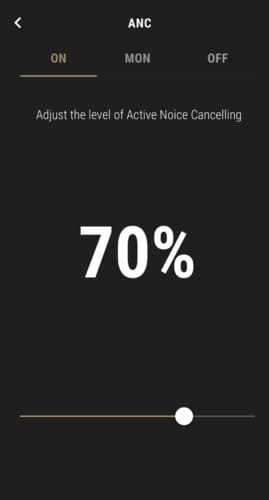
Press the ANC button to quickly switch between modes:
- Short press - change active noise reduction and transparency modes;
- Hold the button - turn ANC on and off.
In general, noise cancellation is useful here, but it is not as effective as in Apple or Bose.
Using the Marshall Bluetooth App, you can adjust the level of noise reduction and transparency, that is, what level of extraneous noise is acceptable for you from 0 to 100%.
application

In the Marshall Monitor II ANC review, we adjusted through the EQ settings in the Marshall Bluetooth app. When you open it, you will see that it comes with standard factory settings that give the headphones a balanced sound with emphasis on bass, midrange and treble.
In addition, the program offers several ready-made presets for musical genres:
- Rock
- Metal
- Pop
- Hip-Hop
- Electro
- Jazz
- Flat

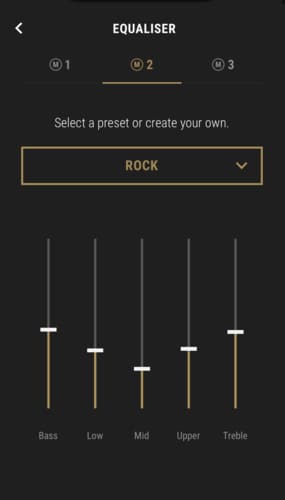
They all have a clean balance of frequencies. During the Marshall Monitor II test, we did not find much difference between the presets and the original Marshall sound (perhaps more emphasis on the midrange). Of course, you can create your own personal EQ setting by adjusting all frequencies from 160 Hz to 6.25 kHz.
But if you absolutely have no desire to understand all the intricacies, you can switch between the three ready-made settings by pressing "M" on the headphones.
How to connect via Marshall Bluetooth App?
The Marshall Monitor II headphones work with the Marshall Bluetooth App, which lets you switch between different noise canceling settings and try out a variety of EQ presets.
The app allows you to personalize your headset, customize sound, change the device name, read instructions, work with software updates, and much more. The program works with all brand headsets:
- Acton II
- Stanmore II
- Woburn ii
- Monitor II A.N.C. etc
Sound quality
Marshall has really tried to achieve balanced sound with the Marshall Monitor II A.N.C. Black. They are definitely the best in the brand's lineup to date. Listening to Green Day, you will love the detailed sound of the guitar, and the vocals will sound clear and crisp. It's also impressive how the gadget handles drums, guitar solos and blurry synth sounds.

In our Marshall Monitor II review, we tested the bass on Imagine Dragons. Low frequencies (LF) proved to be excellent, were balanced and unobtrusive, even in tracks with the main emphasis on them. The high frequencies (HF) were also ideal and did not drown out other frequencies.The overall dynamics of the sound, all the background noise, the performer's voice and the instrumental was really impressive!
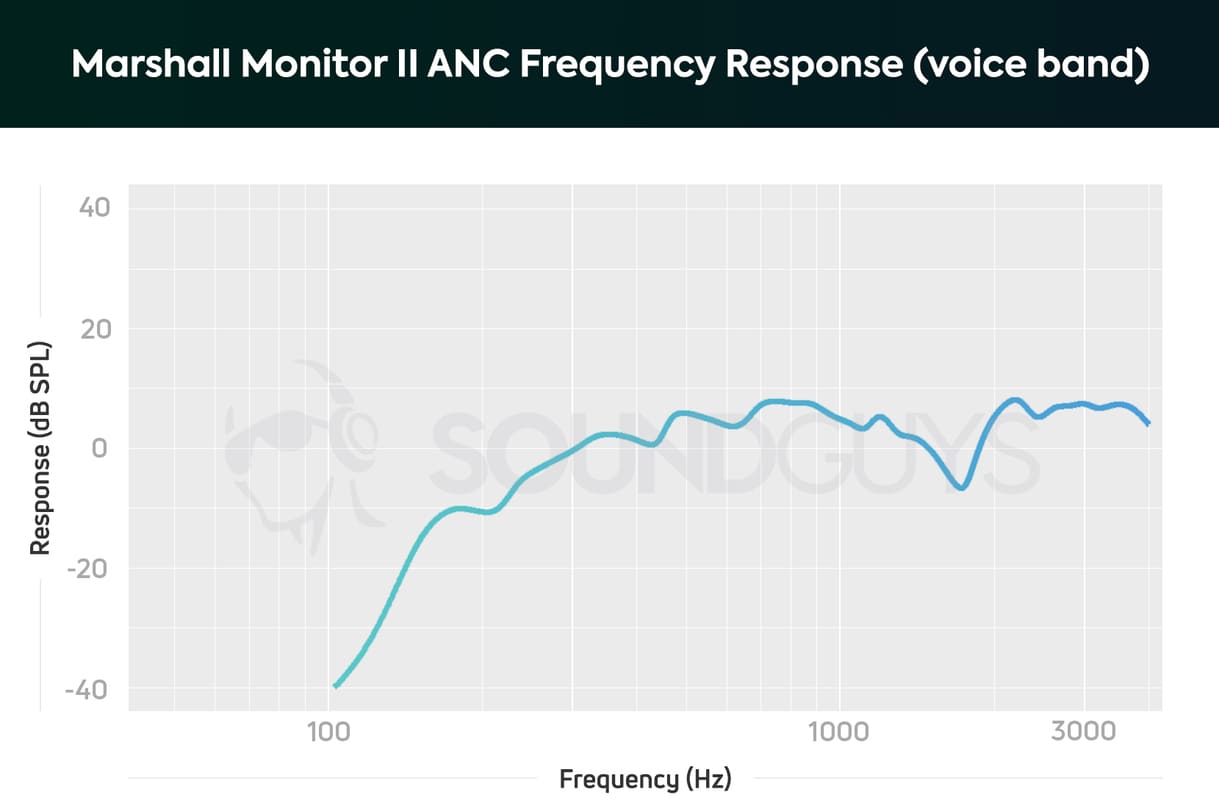
Of the shortcomings, I still want to highlight the sound stage. It should sound wider, of course, it is not far from bad, but in some tracks more space is required for complete freedom of the sound of the instruments.

Marshall Monitor II A.N.C. create very high quality sound. The microphone works clearly. And thanks to the Voice Memos application on the iPhone, every word was clear and clear, there were no problems with understanding and parsing. Bluetooth 5.0 also did not disappoint - the sound was clear. The only caveat is that the microphone signal is weak.
Summary of the Marshall Monitor II A.N.C. review
Undoubtedly, the Marshall Monitor II A.N.C. - the best headphones of this brand. The sound quality is significantly superior to all previous models, thanks to the balanced sound, smooth mids (MF), as well as the overall powerful stuffing and customizable equalizer.

The headphones fit comfortably in your ears and look very stylish: the design is much more attractive than the recent Marshall in-ear headphones.
Good noise cancellation, simple controls and a user-friendly app - all this makes the Marshall Monitor II headphones an interesting alternative to the fashionable Sony WH-1000XM3. However, for full-fledged competition, the company should have reduced the price to $ 280 - then the model would definitely become one of the best models of 2020. The gadget can be safely taken, because it looks good in terms of sound quality, noise reduction, not to mention other pumping features.
Marshall Monitor II A.N.C. Problems and Errors
| Problem | Reason and solution |
|---|---|
| Unable to pair with Bluetooth | The headphones are not in pairing mode. Make sure the headphones are turned off. Press and hold the control button for 4 seconds until the LED indicator flashes blue. Select MONITOR II from the list of Bluetooth devices. |
| The headphones are connected with a 3.5 mm cable. Disconnect the 3.5mm cable from the earphone before Bluetooth pairing | |
| ANC doesn't work | Headphones not included... Press and hold the control button for 2 seconds to turn on the headphone. |
| ANC not included... Press the ANC button for 2 seconds to enable ANC. Short press the ANC button to switch between ANC modes. | |
| ANC set low on Marshall Bluetooth App... Go to Marshall Bluetooth app and set ANC level in ANC settings. | |
| The phone finds 2 Monitor II devices | Monitor II A.N.C. uses bluetooth connections. One is for audio streaming and the other is for the app's energy saving Bluetooth connection. This is normal behavior and no action is required. |
| Headphones do not respond | A software error has occurred. Perform a hard reset. Press and hold the M-button at the same time as pressing the bottom of the control button. If the problem persists, run reset to factory settings. |






Super, that the battery life was revealed, but it is not enough, where they write about it (it means that the ridge of the monitor ii anc headphones, 30 -45h is a super indicator)) mb someone can tell more precisely? write plz
Knowing the marshals, if 12 hours are declared, then this is 10.5 hours at a volume of 60-70%.
So in the marshall monitor ii, you should probably count on 40 hours without noise reduction and 25 hours with it.but in general, just bluetooth 5.0 noticeably increases autonomy and with the same capacity you can get all 12 instead of 8 hours.